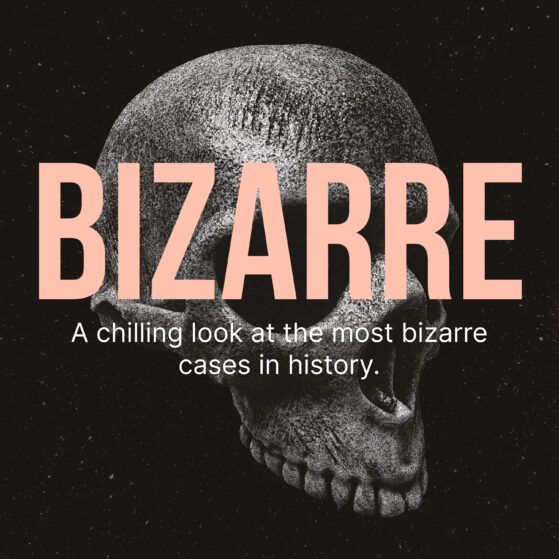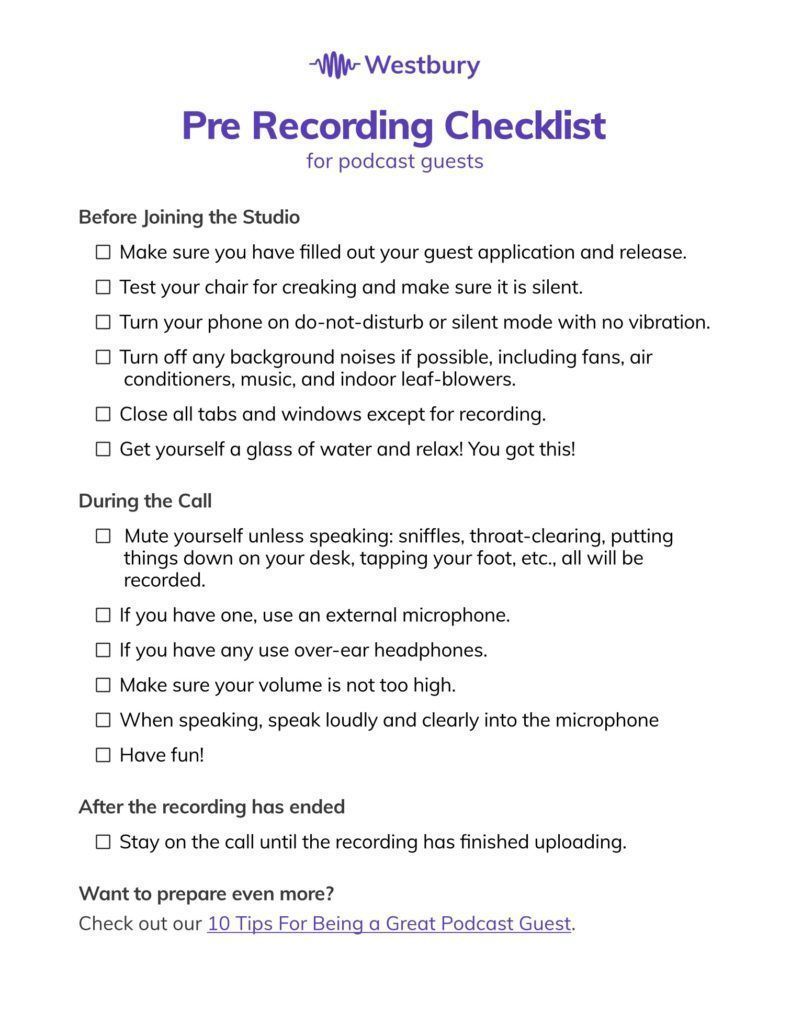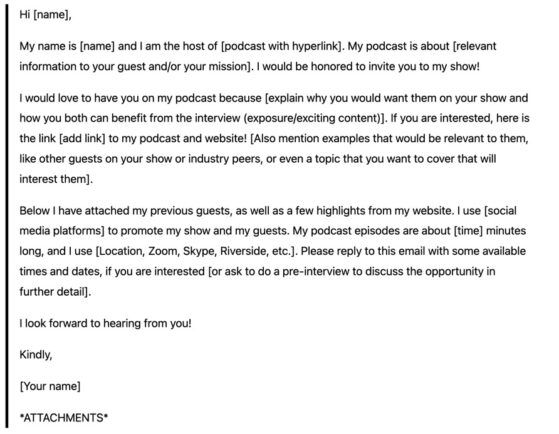Struggling to find the courage to start a podcast? Or if you’ve already started one, do you feel a little unorganized or lost? We’ve got you covered. This guide is for anyone thinking about starting a podcast, anyone needing a little help or push, or even some tips to make you feel a little more organized if you already have a podcast.
How to run a podcast is a huge, broad topic to cover, but we did it! Many people feel intimidated by starting a podcast, but once you get the hang of it, it’ll all work out, and you’ll have this awesome guide to refer to. We cover just about everything: getting started, equipment you’ll need, recording, editing, distributing & marketing, managing your podcast, and even scheduling guests.
Getting Started
You have decided to start a podcast, but don’t know where to go from there. First, you need to ask yourself these important questions:
- What kind of content do I want?
- Why am I passionate about starting this podcast?
- What is my podcast’s theme?
- How do I Secure a Guest?
After planning your production, which includes: finding your niche, formatting your show, and how frequent you post, you need to find the right equipment for your podcast (which we cover). Riverside goes into more detail about how to get started though, read more about finding your “why” here: A Beginners’ Manual to Starting a Podcast in 2021
Some are hesitant about starting a podcast, but I promise you, it will be worth it in the end and you’ll learn so much. The most popular question that comes up after recording your first episode is “does my voice really sound like that?”, yes it does… but we have a post dedicated on how to get over that fear. Check out one of our recent posts: Why you hate the sound of your own voice & how to get over it for the breakdown about how to get over hearing the sound of your own voice. Learning to love your own voice is key to gaining confidence, especially if you are planning on starting a podcast.
You’ll need the necessary equipment to get started recording and then producing your show. This includes not only the basics like a microphone and headphones, but software to use to manage your recordings, guests, and whatever else you may need – we cover it all.
Necessary Equipment
You can start a podcast with just a quiet room and your phone. However, to level up and get great sounding content, you will need more than that. Here is some basic equipment to start with, along with some recommendations.
Microphone
If you are recording a podcast, one of the most important tools you need as far as equipment goes, is a microphone. This ensures that your listeners will get the best sounding audio recording, plus it makes editing a whole lot easier.
There are two different types of microphones: a USB microphone and an XLR microphone.

USB Microphone
The easiest, and usually the cheapest option, it plugs directly into your computer. It is mainly used for at home recordings.
XLR Microphone
These types of microphones are for more professional set ups, which can get a little pricey. It does deliver better audio quality though; it comes with a connector that plugs into an audio interface.

The better microphone you buy, the better your podcast will sound. Buying a good quality microphone is VERY important. You don’t want a poor quality sounding podcast – you may lose listeners just by how it sounds, putting aside your content.
There are also wireless microphones you can buy, which are handy if your show is on the go a lot. We cover all the basics of wireless microphones in our recent post: The Best Wireless Microphones for Podcasting in 2021. There are so many different options when it comes to microphones, it really comes down to how you will use them and how much you are willing to spend. We break it down for you, although there is usually never just one “best” option. It all depends on your environment, what you are doing, and your overall preference when it comes to the basic wireless microphones.
Recommendations
Here are some of our personal favorites. There’s rarely just one “best” option, since it all depends on your own needs and your budget. Choosing the best microphone for you will match your personal preferences, but here are a few different types of microphones that made it to our list.
Audio-Technica ATR2100x-USB – $100
This microphone is versatile, designed for live use, podcasting, and voiceovers. It offers two outputs: USB that connects to your computer AND an XLR output that connects to an audio interface.

This microphone is designed for broadcasting, podcasting, and music production. It is an XLR microphone, so you’ll need an audio interface. It has “integrated humbucking coil and integral pop filters provide virtually noiseless performance”, giving you a natural tone.

Headphones
Your next step is buying a good pair of headphones. Using headphones not only prevents sound issues like feedback and echo, but also allows you to monitor your recording in real-time, so you can hear what your audience will be hearing, and also makes it a lot easier to edit your podcast with confidence.
Your microphone and headphones are BFFs. They help each other tremendously. Headphones allow you to hear your own volume and your own vocal sounds, so you can better distance the microphone for the best quality. This also improves the vocal quality of your producers, co-hosts, and guests, as well.
For more information on why podcasters wear headphones, we have a post dedicated to it: Why Podcasters Wear Headphones
Recommendations
Audio-Technica ATH-M50X – $150
Regardless of what you use them for, whether it’s for voiceovers, podcasting, or just listening to music. The style, comfort, and sound performance allows for better editing and allows you to wear them for long periods of time—for all of you workaholics out there. These headphones have a more accurate frequency response compared to others. They are closed back, which is going to be found in most studio headphones because they are more accurate due to the ability to block out any unwanted outside noise.

If you want inexpensive, comfortable, great-sounding headphones, you will get great value for the price with the Audio-Technica M20X headphones. They are closed-back, over the ear, wired headphones. The quality of sound is great considering these guys are only $50, giving you a pure audio—perfect for hearing any imperfections while editing or recording.

Podcast Camera
For video podcasts or live streaming, you’ll need a high-quality webcam for remote recordings, or a video camera for group settings. Although it isn’t required for a podcast, it all depends on what your goal is and how you want it to be produced.
For more information on podcasting cameras, visit our blog post: Podcast Camera: We’ve Tested Them All, Here Are The Winners. It covers all you need to know about resolution, frame rate, and recommendations for video podcasting.
Questions to ask yourself before buying a camera
Questions to Consider Riverside:
- What’s your Budget?
- Do you normally record in one location?
- Do your podcast episodes typically have multiple people (e.g. guests and co-hosts)?
- Are you recording live podcast?
Answering these questions will help you decide which features matter the most to you.
Other Things You May Need
You will definitely need a computer to do all of this, one that can hold a lot of data and storage. As well as good wifi, you don’t want your recordings to be laggy and have to redo them all – plus if you are recording with a guest it can be quite frustrating!
Another thing that is important for any podcast is a quiet room, or even better – a sound proof one. You can get wall treatment for pretty cheap on amazon, or if you are boujee you can have it installed.
Recording Your Podcast
When choosing a recording software, you should decide whether or not your podcast will be audio-only or video recordings. There are different types of recordings, whether it be local recordings, separate tracks, compressed audio, or progressive uploading. Local recordings are when the software records each person’s voice through a laptop or computer, regardless of the internet connection. Separate tracks is when the software records each person’s voice separately, instead of one track with all voices included – this gives you the ability to edit out things more easily. Compressed audio is when the software compresses the audio files into smaller sized files during exporting, which results in quality loss. Then we have progressive uploading, which means that the recordings will all upload at the same time it is taking place, which ensures that nothing will get lost.
Guest-wise, perhaps you have a guest that lives in NYC, but you live in San Diego. Long-distance recording software will allow you to create recordings with input from guests in different locations. However, if you are running a solo podcast, just you and your mic talking to your audience every week, you wouldn’t need long-distance recording software. It is nice to have though, if you decide you want a guest on your show.
It is important to focus on these two things when planning a recording:
- What is my podcast going to look like? – Format
- What is my podcast going to say? – Content
Here is a sample to consider for your format:
- Show intro (who you are, what you’re going to talk about): 30-60 seconds
- Intro music (repeat for each show so listeners identify the jingle with your show): 30-60 seconds
- Topic 1: 3 minutes
- Topic 2: 3 minutes
- Interlude (music or break): 30 seconds
- Topic 3: 3 minutes
- Topic 4: 3 minutes
- Closing remarks (thank audience, thank guests, talk about the next show): 2 minutes
- Closing music (suggest same as intro music): 2 minutes
There are a ton of remote recording software out there, we recommend using a web-based program like Alitu, Riverside, Squadcast, or Zencastr.
Editing Your Podcast
There are three basic steps to audio editing: stitching, mixing, and mastering. You’ll need a DAW station, which we cover in out latest post linked below. After planning and listening to the raw recording first, you will be able to edit out any unwanted noises, help the flow of speech, and adjust the sound levels and quality as needed. Episode production is split up in four steps: planning, recording, editing, and then publishing the masterpiece using a Digital Audio Workstation (DAW). Editing requires you to change the raw audio file from the recording and use different techniques to get the final edit the way you want it.
For more information on editing your podcast & the basic equipment you’ll need, check out our latest post: How Long Should it Take to Edit a Podcast?
What you’ll need for editing a podcast:
- DAW (Digital Audio Workstation): This is software that you will need to edit the recording. The recording is usually imported from another source, but you can also record right there in the studio.
- Microphone: Use a microphone that is NOT built in to your phone or computer. Your audio sound so much better and clearer.
- Headphones: It is important to use a good pair of headphones while editing a podcast because you need to be able to hear every. little. thing.
- Quiet Place: This will make the editing process so much easier. You won’t have to deal with any interruptions or background noise, which is important when editing a recording.
- Planning & Research: You don’t want to go in blind. It will make a difference on the edit, and you’ll feel more prepared.
Recommendations for Software – DAW
DAW is the most common editing tool, allowing you to record into it so that you have the audio file already on your computer and ready to edit. There are a kajillion DAW softwares out there, so finding the one that fits you best is most important.
Here are a few professional grade recommendations we like, including all of the pros & cons:
Hindenburg
Pros:
- Supports all types of audio files
- Automatically sets audio levels
- Extracts the best audio quality
- Non-destructive
Cons:
- Expensive
- Learning curve for beginners
- Pro version has better features
Audition
Pros:
- Helps eliminate distortions in the audio
- A lot of great tools and plugins with comfortable use
- Advanced functionality
Cons:
- Steep learning curve
- No MIDI implementation
- Expensive compared to others
Audacity
Pros:
- Free to use
- Recording & editing
- Supports most audio files
- Features like Sync-Lock, saveable EQ, Silence Finder, and Truncate Silence
Cons:
- No multitrack recording or live listening option
- Destructive (you can lose the clips you edit out)
- No advanced editing features
- Can be laggy
Pro Tools
Pros:
- Free & subscription plan offered
- Shortcut & workflow tools
- Great UI
Cons:
- No VST or AU plug-in support
- Lacks built-in pitch correction
- Steep learning curve
- Can be laggy
REAPER
Pros:
- Customizable UI
- Stable
- Great amount of plugins built-in
- Low price
Cons:
- Can be laggy; prone to crashing
- Steep learning curve
Garageband
Pros:
- Easy to use
- Not time consuming
- Can manipulate multiple tracks
- Free
Cons:
- Only available for Mac
- No podcast options
- Files are large
Recommendations for Software – Web Based
Web based recordings are nice because it gives you more flexibility when & where you record, rather than using a software that is only available on your computer.
Here are a couple of our recommendations when it comes to web based recording, including pros & cons for each.
Alitu
Pros:
- Web-based
- Automates converting and cleaning up
- Free theme music and effects
- Non-destructive (it won’t delete clips you edit out)
- Easy to use
- Made for podcasters
Cons:
- Limited tools
- Not much control over quality and file formats
- Not reliable for full episodes since it is web-based
Soundtrap
Pros:
- User friendly
- Web-based
- Offers recording, remote multi-track interviewing w/ video chat, and smart transcribing
- “Storyteller” subscription plan made just for podcasters
Cons:
- Can’t save any WAV files in the free version
- There are ads
Managing Your Podcast
Managing your podcast is extremely important. This includes creating a content calendar or collaborating with your team. As you progress, you’ll most likely have a team that you will need to have some sort of tool to use to collaborate with.
Tools to Manage Your Podcast
There are tons of project management/workspace tools out there, but when it comes to podcasting you need to be organized and you’ll want to have everything in one place. Here are a few recommendations for tools you can use, PLUS a template we have created (airtable) & a referral link (plutio):
Subscription

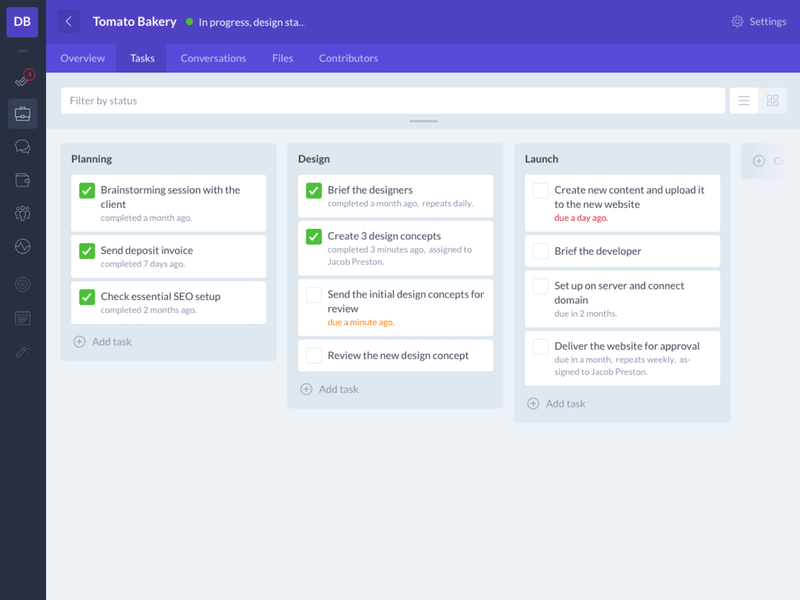
Plutio is our #1 pick when it comes to project management tools. It has tons of features like contracts, invoicing, group messaging, calendars, timesheets, and more. It is a one-stop tool that allows you and your team to collaborate easily and efficiently. It has interactive dashboards that are fully customizable, it can connect data from third party sources, and see progress in real-time. It allows you to get way more done, spending way less time. Plutio helps you start, run, and grow your podcast from anywhere.
It is a subscription plan, but I pinky promise it is so worth it. The amount of things you are able to do in Plutio completely blows away any other project management tool. We use Plutio for managing our clients projects and our own projects. What is even better about this is that we have a referral link too! Sign up for Plutio using this link 🙂
Free & Premium Option

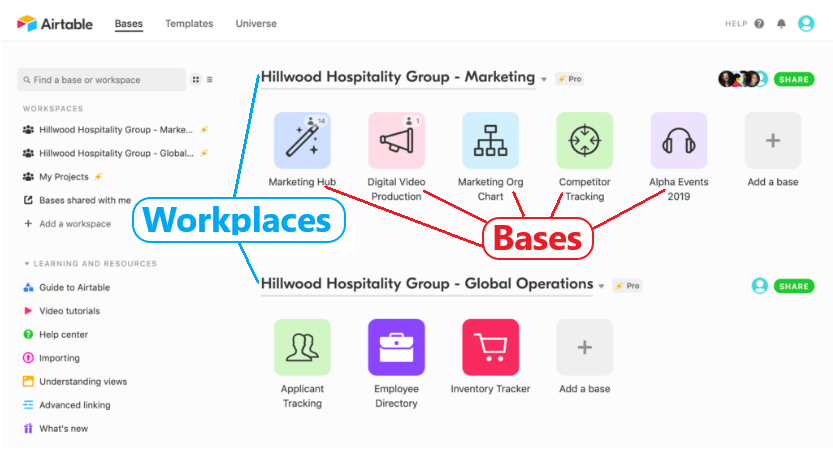
Airtable is a database tool used to collaborate with your team and have everything you need in one place. It is a spreadsheet format, but also allows you to have several different tools so you are able to visually see things better. For example, a calendar view or a timeline view. Personally, I use Airtable not only for a content calendar, but as a planner. It provides you with a free “workspace” so you can have multiple interfaces. Another plus is that you can either start from scratch, import data from things like Excel, Google Sheets, Trello, etc., or even upload a CSV file.
Airtable also has templates people have posted for different things like social media management, or personal use. We have created one just for you for podcasting! Here is the link to the template: Podcast Content Calendar
Free & Premium Option

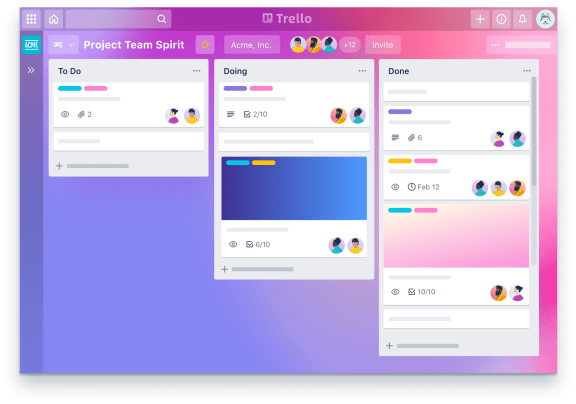
Trello is a web-based program that is Kanban-style, so you are able to track your podcast from beginning to end. It is a collaboration tool that organizes your projects into boards, so you can see what is being worked on, who is working on what, and where something is (in progress, to-do, etc.). Trello describes it as “a white board, filled with lists of sticky notes, with each note as a task for you and your team”. Trello is one of the most user-friendly programs, the app being easy to use and flexible. You can use it to organize just about anything, it has features such as checklists, attachments, due dates, sharing, attachments, and drag-and-drop.
Scheduling Guests
Scheduling guests can get a little annoying, but if you have the right set up it should be a breeze. We recommend using google calendar, ical, booking like a boss, or even just having a guest application on your website.
You can also use a guest booking service to schedule guests. This may help you if you are just starting out and don’t have the biggest network yet. For example, PodcastGuests, Podchaser Connect, or Matchmaker.fm.
Distributing Your Podcast
Once you have finished recording and editing, it’s time to release your episode! First, you will need to choose a hosting platform. This is where all of your MP3 files will be stored; you will have to upload the recorded files and episode information (title, description, featured image). We cover the different audio hosting websites in just a sec.
Then, once your files are uploaded to the hosting site, a RSS feed will be created. Essentially an RSS feed is a URL that you can share to other platforms.
Now that you have the RSS feed, you can upload them to different directories (like Apple Podcasts, Spotify, Stitcher, etc.). Podcast directories do not hold your MP3 files, instead they get your episode information through the RSS feed.
When you submit the RSS feed link, you will be able to create the connection between the podcast hosting site and the directory. This means that you don’t have to upload an episode to each directory anymore – the hosting site will do it for you.
Audio Hosting & Syndication
What is Audio Hosting? – Audio hosting is a place to store and distribute your podcast’s audio files, providing you with an RSS feed that you can submit to other directories.
There are a ton of audio hosting platforms out there, it can be tricky to choose which one you feel the most comfortable with. Here are a few of our recommendations:
Buzzsprout
Buzzsprout is our #1 pick for many reasons. It is one of the only companies that offer a free plan with unlimited team member accounts.
Buzzsprout allows you to embed a podcast episode recording(s) right on your website – having the feature of just one episode or a whole group of episodes. They also offer an analytics dashboard that shows you how many listeners each episode has within the first 90 days, as well as viewing which countries are tuning in to your podcast to help understand who your audience is.
The audio quality is also amazing, allowing you to upgrade to 128k stereo optimization for better sounding recordings, plus a transcription service as a bonus.
Overall, its easy to use dashboard and month to month pricing (if you decide to pay for the subscription) is great for podcasters that are both experienced and just starting out. Plus, there is an option where buzzsprout makes you a website for your podcast, it is very generic, but it is an option that many hosts don’t offer.
Transistor
Transistor is a high quality service that has built-in analytics to tell you everything you would need to know to better grow your podcast.
With this hosting service, you are able to host unlimited shows, manage multiple users, generate branded websites with your own domain, and view very detailed analytics. It shows you stats like average downloads per episode, downloads overtime, and the number of subscribers.
It does not offer a free version however, there are a few different plans you can choose from that offer different things starting at $20/month.
PodBean
PodBean is probably the easiest to use compared to these three recommendations. It offers dynamic ad insersion, auto-uploads to YouTube, auto-posting to social media, has a mobile app, and is free and open source.
You are able to upgrade, as this hosting platform offers a free basic plan with a few other paid options with different capabilities. I would recommend the “Unlimited Plus” plan for $30/month, this gets you the most bang for your buck.
What is Podcast Syndication? – Syndication is basically giving someone else the right to publish or broadcast your content, simply giving them the rights to “show off” your content to their listeners. They don’t own it, they just display it. Your podcast website is considered the original publishing platform, everything else is considered syndication.
By using syndication, it helps you distribute your podcast episode to all of the podcast listening apps at once. It saves you so much time, plus gets your content out to every platform you could think of.
As mentioned above, you’ll need a RSS feed to be able to use podcast syndication. Syndication only works by this “link” created from the audio hosting platform you use.
Your Website
Your podcast’s website is one of the most important things about having a podcast. With that said, there are a LOT of podcasts that do not use one. It is honestly just nice to have a link people can click on and see who you are, what you do, and overall what your podcast is.
Things to Keep in Mind
You’ll need a hosting provider first, this is the company that will store all of your websites files and allow them to be available for everyone. A web host is NOT where you store your podcast recordings, that is an audio hosting platform. The big ones you have probably heard of are Bluehost or SiteGround. You will also need a domain, which you can buy at the same time you create an account for a web hosting service.
Then you will need to install WordPress. We recommend using WordPress to install as a content management system over the competitors, as this is way more flexible and not as high of a learning curve. With WordPress, you’ll have to install a theme and plug-ins to make your website functional, then customize it as you please! That is the fun part, it can be tricky, but thankfully YouTube exists.
What Your Website Needs
- Persistent Audio
- Email Collection
- Donation Form
- Guest Application
- Search Engine Optimization
Promoting Your Podcast
Marketing your podcast effectively and efficiently can be tricky. There are so many ways to market your business nowadays, whether it’s content marketing, email marketing, social media marketing, or digital advertising. Marketing can cost you a lot of money, depending on what type of marketing you decide will be your main source. Check out our Ultimate Guide to Marketing a Podcast for more information!
Content & Social Media Marketing
Content marketing is very similar to social media marketing. If you are on a budget, take your key insights and share them on social media platforms like TikTok, Instagram, Twitter, and Pinterest. This will get more traffic flow to your site and podcast if people know who you are, where you are, and what you do. Not all platforms are equal, and not all are always worth investing in – some make you pay to promote. With that said, everyone is on social media these days, so it may be something to look at investing in depending on your audience. Always have your content pillars in the back of your mind: engagement (asking questions, creating conversations, etc.), education (informing your audience with helpful information), social proof (posts that highlight your business), and product promotion (putting what you’ve got to offer on your social media).
Email Marketing
Email marketing allows you to operate independently of any other business – it is yours and yours only, unlike your followers list which can be taken away from other businesses regularly. Get started with email marketing by first choosing an email platform (for example: ConvertKit, Aweber, MailChimp, etc.). Then after you have set up your platform, create a signup incentive. By this I mean things like a giveaway of some kind, or even a free info-product like a guide, checklist, or e-book. Lastly, automate your email sequence. You will want to start by thanking each client when they sign up, automatically sending them an email when they do. Next, you will want to customize your email sequence based on your marketing objectives – you can push a new one each week, which will provide a lot of value and entertainment along the way.
Digital Advertising
There are a ton of places you can advertise online, but the most common are Google Adwords, Facebook Advertising, Ezoic, and AdSense. Many of these networks require you to create the actual ads in advance. Paying attention to two numbers in particular: impressions and CTR (click through rate). These numbers will then give you a conversion rate, so a more effective ad will make for a higher conversion rate.
Search Engine Optimization – SEO
SEO is huge for any business. There are three main SEO basics: on-page SEO (optimizing your site so that Google “likes” it better), targeted content (creating content that strategically targets what people are searching for – getting you to show up in relevant searches), and off-page SEO (domain & page authority and link building). Be aware that it takes time and patience to see your work with optimizing your site and podcast actually show any progress, but trust me – it will be worth it in the long run.
Guests
Whenever you have a guest on your show, you should always send them the link to the episode from your website. This gives them the chance to share it with their friends, family, and on social media platforms – which means they will be promoting you!
Conclusion
Alright, that was a LOT of info. I know it may be scary and a little intimidating if you are thinking about starting a podcast, but I promise you it’ll be worth it. It definitely takes some trial and error, but hopefully this guide helped!
Overall, planning and preparing is the most important part of starting AND running a podcast. Having a team helps too – especially if they know a little bit about not only podcasting, but what it takes to run one. Make it fun! It’s YOUR podcast. Empower others through YOUR voice!