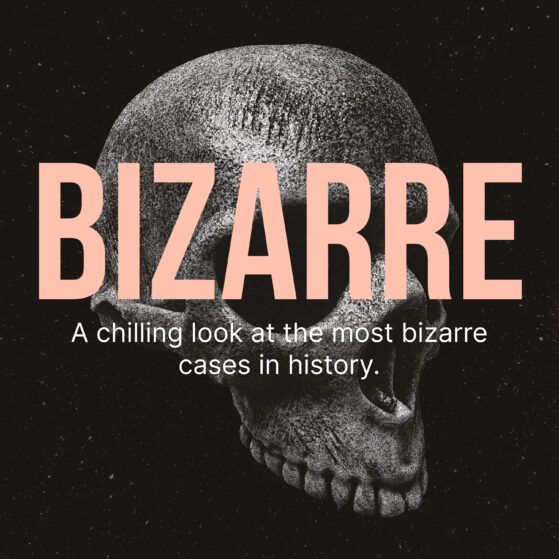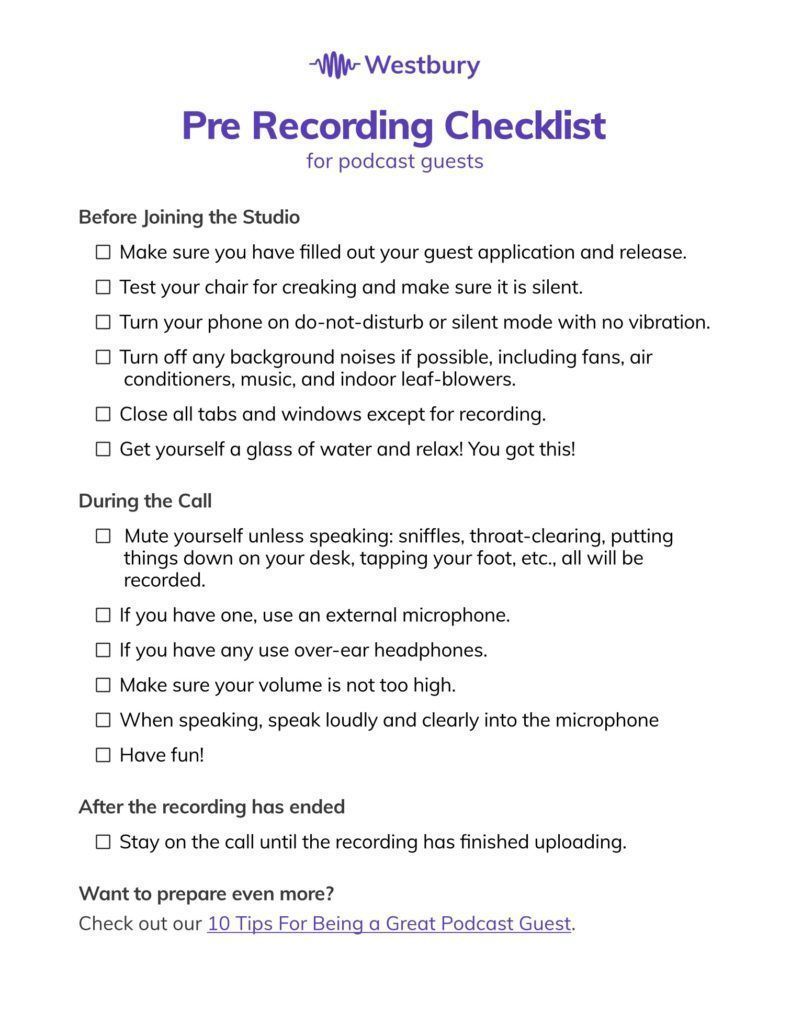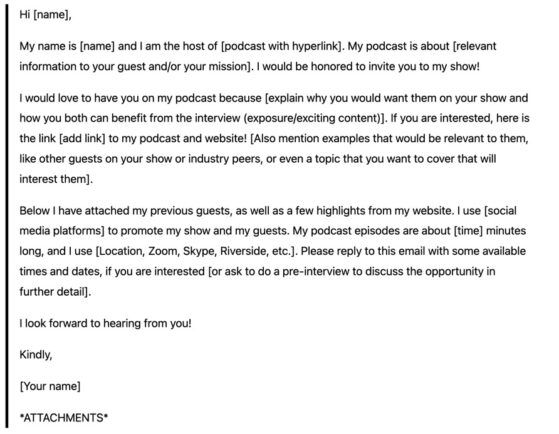Your podcast studio is where your ideas come to life; where your content begins to form and is shared with the whole world to listen to. It is important to have a good set up, even if you are just starting out. You’ll be a hell of a lot more organized with all of your work in one place – a place you can come to and grow & share your ideas through your content.
Setting up your desk is the first step in growing your studio. Choosing one that fits your overall needs, wants and budget can be difficult, but we’ve got you covered. In this article, we cover the different types of desks that the podcast community use, our top picks for each, and some budget friendly options to choose from.
Different Types of Desks for Podcasting
There are two different general desks for podcasting: an editing desk and a recording desk. Some podcasters have both, which is recommended because it provides different environments needed for each.
For editing, you’ll want a quiet, comfortable space where you can sit at your desk and zone in. For recording, some have sound-treated walls to ensure that the quality is at its best. If you are just starting out, there are cheap and easy ways to make your recording room sound better, because no one likes to hear an echo. You’ll need a bigger desk if you are working with a team or a guest.
Editing Desk

Your editing space should be a sanctuary. Comfortable and quiet. This is where you’ll be for hours at a time, most likely, depending on how long it takes you to edit. Check out our recent post on How Long Should it Take to Edit a Podcast for more information.
Recording Desk

Your recording environment depends on if you are working with a group/guest or if you are working alone. If you have a group/guest setting, it is important to have a bigger space to work with. Also, sound treatment is a huge plus – saves you time editing out the echo, and you don’t want a bad quality sounding recording.
Best Podcasting Desks for Editing
Studio RTA Producer Station – $340

The Studio RTA Producer’s Station will make your workspace more ergonomic and convenient. It is big enough for an 88-key keyboard, has dual 13-space racks on each side, a 5-space rack that holds additional equipment on top, PLUS dual 8-space CD holders. The upper part of the desk can store additional keyboards or computer monitor, and the two smaller sliding tiers hold computer keyboards with cable organizers in the back to keep them tangle-free. AND it’s on wheels (that lock of course).
Features
- 26-1/4″ wide slide-out keyboard shelf
- Ergonomic workspace
- Dual 13-space lower racks
- 5-space top rack
- Pull-out upper shelf
- Headphone hooks/holders on the top surface
Specifications from Website
- Overall dimensions: 72″W x 41″H x 30″D
- Work surface: 72″W x 30″D x 30″H
- Top shelf dimensions: 66 7/8” W x 13 ¾”D
- Pull-out upper shelf: 18-1/4″W x 11-3/4″D
- Bottom shelf: 72″W x 30″D
- Headphone hooks/holders on the top surface
Quik-Lok Z-250 – $530

The Quik-Lok Z-250 is a simple, yet ergonomic triple shelf workstation. The bottom shelf pulls out for your keyboard too! This workstation’s Z-frame is made out of computer-welded, heavy duty steel. It comes in a few different colors as well.
Features
- 3 shelves (one pull-out)
- Scratch-resistant, laminated shelves
- Computer-welded, heavy-duty steel Z-frame
Specifications from Website
- Pull-out shelf dimensions: Height from floor: 25.8″ (65.7 cm); Width: 27.4″ (69.5 cm); Depth: 14″ (35.5 cm); Thickness: 3/4″ (18 mm)
- Top shelf dimensions: Height from floor: 36″ (91.4 cm); Width: 38.6″- 98 cm; Depth: 17.1″ (43.5 cm); Thickness: 3/4″ (18 mm);
- Main shelf dimensions: Height from floor: 28.9″ (73.5 cm); Width: 44″ (111.8 cm); Depth: 22″ (55.9 cm); Thickness: 3/4″ (18 mm)
- Frame dimensions: Width: 33.6″ (85.5 cm); Depth of legs: 22.3″ (56.5 cm)
Omnirax Presto 4 Studio Desk – $780

The Presto4 desk is made to meet a variety of needs, the width being wide enough to fit large keyboard controllers, control surfaces, or small mixers, or 4 (PRESTO4) rack spaces in two bays within easy reach. The shelf above the rack can hold computer monitors or nearfield monitors, while the lower space is a great space for your computer and other storage.
Features
- The desk surface is wide enough for large keyboard controllers, control surfaces or smaller mixers, while providing 4 rack spaces in two bays within easy reach.
- The shelf above the rack spaces can optimally hold computer monitors and nearfield monitors.
- The shelf below is a good place for a computer and storage.
- An optional sliding computer keyboard shelf, the KMS-PR, is available.
- The Presto is available in melamine laminates or melamine with Gray Slate, Mahogany or Maple Formica top surfaces.
- Pictured in Maple Formica and black melamine laminate.
- On heavy-duty casters for mobility and easy cabling
Specifications from Website
- Dimensions: Height: 33.63″, Depth: 31.38″, Width: 55.9″, Weight: 120 lbs
- Rackspace: 4
- Desk Surface Dimensions: 21.9″D x 55.9″
- Desk Surface Height: 26.5″
- Desk Space in front of Bridge: 17.25″
- Nearfield monitor height: 33.63″
- Video Monitor Shelf: 55.63″ W
- Clearance Below Bridge: 2″
- Computer Keyboard Shelf: Optional KMS-PR
Best Podcasting Desks for Recording
Ultimate Support Nucleus 2 – $1,400

The Ultimate Support Nucleus 2 is GREAT for any professional and/or project studios, having plenty of room to work with. It has a keyboard shelf, a main workspace, and the top shelf can be used for your monitor(s) or any other attachments you may need for recording (we cover this at the end of the article).
Features
- Stylish and sturdy desktop constructed from MDF (Medium Density Fiberboard)
- 2nd Tier
- 12″ extensions
- Sonic Isolation and Decoupling on Desk Legs
- Channels in Legs for Weight Management and Decoupling
- Ultimate Support Sleek Design
- Powder Coated Finish
- Modular Design
Specifications from Website
- Overall Width: 84.82″
- Overall Depth: 44″
- Overall Height: 39.29″
- Main Worksurface Depth: 24″
- Main Worksurface Height: 29.5″
- Second Tier Worksurface
- Depth: 12.12″
- Second Tier Worksurface Width: 58.16″
- Leveler Adjustment: .625″
- Keyboard Surface Width: 30.60″
- Keyboard Surface Depth: 9.76″
- Keyboard Surface Travel: 17.7″
- Weight: 137.5 lbs.
120 Jot Desk ‑ $1,834

The 120 Jot Desk is for up to three people, so if you have a group recording this is a great option. It’s simple, yet spacey design is great for recording with multiple people. It has cable management in the center as well, making it easy to handle all the equipment you’ll be using when recording.
Features
Surface Specs:
1″ Thick
Eco friendly recycled content core
Thermo-Fused Melamine
3mm PVC edgeband
Steel Specs:
95% Recycled, Powder Coated, 12g Steel
Reconfigurable, Expandable Components
Specifications from Website
Pod Measurements: W 93.64″ x D 108.12″ x H 29″
PROVOICE V6 – $4,993 or £3,762

This monster holds six people, literally made for recording a podcast. The PROVOICE V6 comes with complete cable management, acoustic pads for voice acoustics, heavy-duty steel legs, as well as adjustable microphone holders. AKA design was not messing around when they designed this desk. They are based in Europe, but ship their desks worldwide. On their website, they have many different options to choose from as well.
Features
- 6 way conversation podcast or voice over table
- Sturdy welded steel leg frame and powder coat finish
- Recessed central acoustic pads for enhanced voice acoustics
- Potential mounting position for microphones, monitors and cue lights
- Complete cable management
- Graphite Grey & Crown Oak veneer as standard, alternative finishes available on request
- Self -assembly and flat packed for easy shipping & installation
Specifications from Website
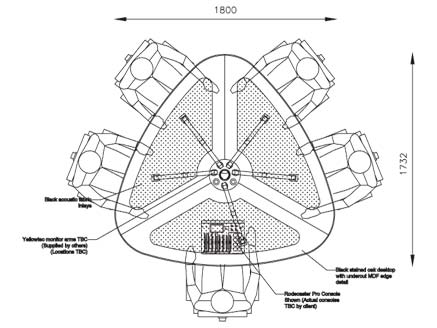
Best Budget Podcasting Desks
On-Stage WS7500 Series – $290

The WS7500 Series workstation is perfect for an at-home studio, comparable to the Quik-Lok Z-250 at about half the price. It has a slide-out keyboard tray to keep your setup clean and easy to manage, its simple triple shelf design is designed for maximum comfort and efficiency while editing your podcast. Plus, the frame is made from heavy-duty steel.
Features
- Perfect for the home studio
- Ergonomic Z-frame constructed from steel
- Laminate surfaces
- Slide-out keyboard tray
- Steel Tubing: 1″ x 1″; 1″ x 2″ on horizontal floor legs
- Weight Capacity: 175 lb.
Specifications from Website
- Keyboard Tray Height: 25″
- Platform Height: 29″
- Top Platform Height: 37.5″
- Dimensions: 43″(W) x 30″(D)
Malone 59in. L-Shape Black – $221

This modern style desk is perfect for recording, as it is large enough to hold your computer set up, a mic, and anything else you may need. It has plenty of storage, with four shelves underneath, an L-shaped base, and a small top shelf to hold a monitor.
Features
- 2-large desktops provide ample space for monitor, keyboard and still leaving you with plenty of space for paperwork and other office activities/studying, or gaming setup
- You can choose to install the large desktop with monitor raiser on left or right side as per your needs, the monitor stand allows you to raise your screen to eye level, promoting a good posture, helps to reduce back & neck pain
- Corner desk made of 06 in. high grade particle board durable material, while the sturdy metal frame with adjustable leg pads make sure the computer desk stays stable on uneven floor or rug
- Reversible L-shaped design: you can choose to install the large desktop with monitor riser on left or right side to cater to your needs
- Space saving : 2-tier open shelves under the desk provide additional storage space for office supplies without taking up space,
- Ergonomic Monitor stand: elevated monitor raiser allows you to find a comfortable height, helps to reduce back and neck pain while promoting a good posture, it works well as speaker stand too
- Constructed of 06 in. thick particle board with sturdy metal frame to ensure durability and large weight capacity, adjustable leg pad not only prevent instability on an uneven floor but also protect your wood floor from getting scratched
- Computer tower shelf: the large open shelf in the middle can easily accommodate standard size computer host, protects pc host from dust and humidity
Specifications from Website
- Width (in.): 29.5in
- Depth (in.): 55in
- Height (in.): 59in
- Weight (lbs.): 77lb
Bush Business Desk – $900

This simple & modern desk is designed for up to 8 people and perfect for group recordings or editing. It has cable management in the middle to make ensure your space is efficient and organized. It is study enough to hold monitors, mic stands, and whatever else your setup may require, as its base is study metal.
Features
- Thermally Fused laminate surface resists scratches and stains to give the conference table a professional look for years to come
- Metal base provides strength and stability
- Durable edge banding and 1 inch thick Top fend off dings and dents
- Boat shaped conference table provides comfortable seating for 6-8 people
- Wire management grommets included for organizing cables
Specifications from Website
- Weight: 167lbs
- Dimensions: 42.01 x 95.2 x 28.65 inches
Standing Desks *Bonus*
FLEXISPOT Standing Desk – $110

This adjustable desk is made for those who like to sit sometimes, and stand others. It has a sturdy, modern, and sleek design, making you workspace clean and efficient. It has two shelves, one for your monitor and another for either your laptop, keyboard, or a small control table – perfect for editing.
Features
- Made for Fluid Workspaces: Sit or stand freely while you work with the FlexiSpot M7 28” standing desk riser. It turns any desk into a standing desk so you can adapting postures for max comfort and productivity.
- Ergonomic 2-Tier Design: Our 2-tier design offers ergonomic excellence for reading and typing! The 28.4” width of top tier holds a monitor up to 27” with ease, the roomy base tier of 12.1” depth holds a standard keyboard and mouse, or a 13” laptop.
- Freedom to Any Height: Go from sitting to standing with single-lever and allows a smooth height adjustment from 4.7” to 19.7” within its own footprint. The powerful gas spring system holds up to 33 lbs while the double-X frame distributes the weight evenly at any height.
- Ready to Use: Ships almost fully assembled and ready to use right out of the box! Just attach the optional keyboard tray (if desired) in one easy step, and you’re ready to customize the way you work.
Specifications from Website
- Desktop Dimensions: 28.4”x 16.3”
- Keyboard Tray Dimensions: 28.4”x 12.1”
- Base Dimensions: 27.6” x 14.8”
- Height Adjustment Range: 4.7” – 19.7”
- Weight Capacity: 33 lbs(Desktop)
- Weight Capacity: 4.4 lbs(Keyboard Tray)
- Item Weight: 34 lbs.
Other Parts You May Need
Okay, now that we covered all the desks you may possibly need for recording, editing, and groups, let’s cover the basics of what else you might need while setting up your studio.
Workspace
First, you need the right space. You might be thinking, “I’ll just use my empty garage or basement.” But for real, don’t. An empty space is not necessarily the best space, because it often creates poor recording/editing sound and creates a lot of reverb.
However, you can use that “empty” space by filling it with soft things like carpet, rugs, or furniture (this will also make it more homey and a great creative environment for your podcast). An even better alternative is to treat your walls with soundproof material. Soundproof wall panels will make your recordings sound like you’re speaking right to me, plus editing will be a whole lot easier.
Fun fact: many podcasters record in their closets because of all the clothes and soft material, which makes for a great sounding recording without any echo.
Recording Equipment
What is a podcast studio without any equipment? How much you spend is completely up to you, technically, you could record with just your laptop – but in reality, your audio will not be so great – trust me. To save time editing, we recommend using some sort of recording equipment.
1. Computer
Okay, this is obvious. You’ll need a computer that is able to run software to be able to record and edit your episodes, upload your episodes, and market your show.
We’re full of informational articles, if you need help understanding How to Run a Podcast, it covers just about everything you need to know from recording episodes, editing, software, and even some project management tools to use to keep you organized.
2. Microphone
The most important piece of your podcast gear (besides your computer). It will save you time editing because your audio will sound 10x better. A condenser microphone that is good quality will save you so much time editing. Invest. I promise it’ll be so worth it.
We cover all you need to know about microphones in our recent article, The Best Wireless Microphones for Podcasting in 2021.
3. Headphones
Again, another very important piece of your gear for editing and recording. For recording, you’ll be able to hear yourself in real-time to ensure that the audio quality is at its best, plus you are able to hear your guest, and help manage their audio quality too. The better it records means less time spent editing the recording.
How long should it take to edit a podcast you might ask? We break it down for you, but it really all depends on your experience, your software, and most importantly, your microphone and headphone quality. When editing, you’ll be able to hear just about everything – the 6 lane freeway behind your house, your pet saying hello, or anything else you may need to edit out that you normally couldn’t hear with a naked ear (hey, that rhymes!).
4. Microphone Stand
A microphone stand or boom mount allows for the mic to be up and closer to your mouth, making for a better sounding recording because of the vertical alignment. Plus, it makes it less likely that you’ll rub or smack the mic while you talk – for those of you that talk with your hands.
5. Mixer, Audio Interface, & Pop Filter
A mixer is used mostly if you have an XRL microphone, but also is used to improve audio quality and you are able to offer multi-channel recording shows with guests or co-hosts. Definitely not required, but super nice to have.
An audio interface allows you to connect your mics or other gear to your computer for recording, if it doesn’t already have it.
A pop filter or windscreen will help reduce the plops in your recording, which then saves you time editing them out. They’re pretty inexpensive, so if you are willing to buy, it’ll make the editing process so much easier.
Software
A good editing software will make or break you. Some recordings will be easier to edit than others, depending on how much you need to edit out. With the right gear and software that provides all the technology you might need, editing will be a breeze.
Here are our top three picks for editing software, we cover them in depth in our most recent post: How to Run a Podcast: The Complete Guide
1. Hindenburg
Pros:
- Supports all types of audio files
- Automatically sets audio levels
- Extracts the best audio quality
- Non-destructive
Cons:
- Expensive
- Learning curve for beginners
- Pro version has better features
2. Audacity
Pros:
- Free to use
- Recording & editing
- Supports most audio files
- Features like Sync-Lock, saveable EQ, Silence Finder, and Truncate Silence
Cons:
- No multitrack recording or live listening option
- Destructive (you can lose the clips you edit out)
- No advanced editing features
- Can be laggy
3. Alitu
Pros:
- Web-based
- Automates converting and cleaning up
- Free theme music and effects
- Non-destructive (it won’t delete clips you edit out)
- Easy to use
- Made for podcasters
Cons:
- Limited tools
- Not much control over quality and file formats
- Not reliable for full episodes since it is web-based
Conclusion
Whew, that was a lot of desks to cover, but we did it! Choosing the right workspace can be hard, especially when there are so many to pick from. At the end of the day, go with what fits your wants & needs, rather than your budget, because just about all of these desks above will last you a long time.
You need a comfortable, effective workspace for editing & recording. If that means buying two desks, then so be it, but we tried to choose desks that could fit any situation and environment. Get your shit done like a boss and buy a desk that you absolutely LOVE. I promise it’ll be worth it.