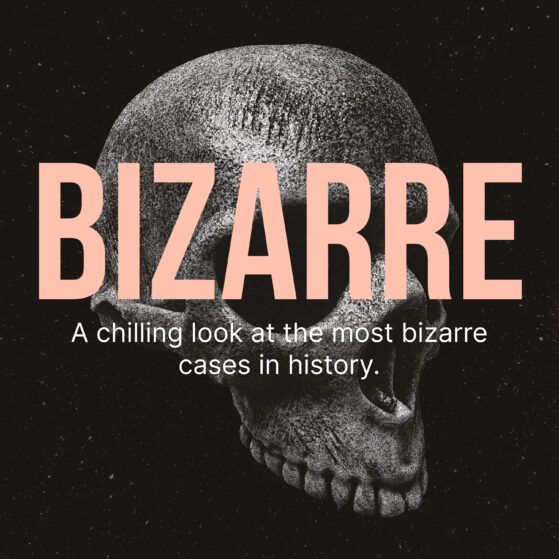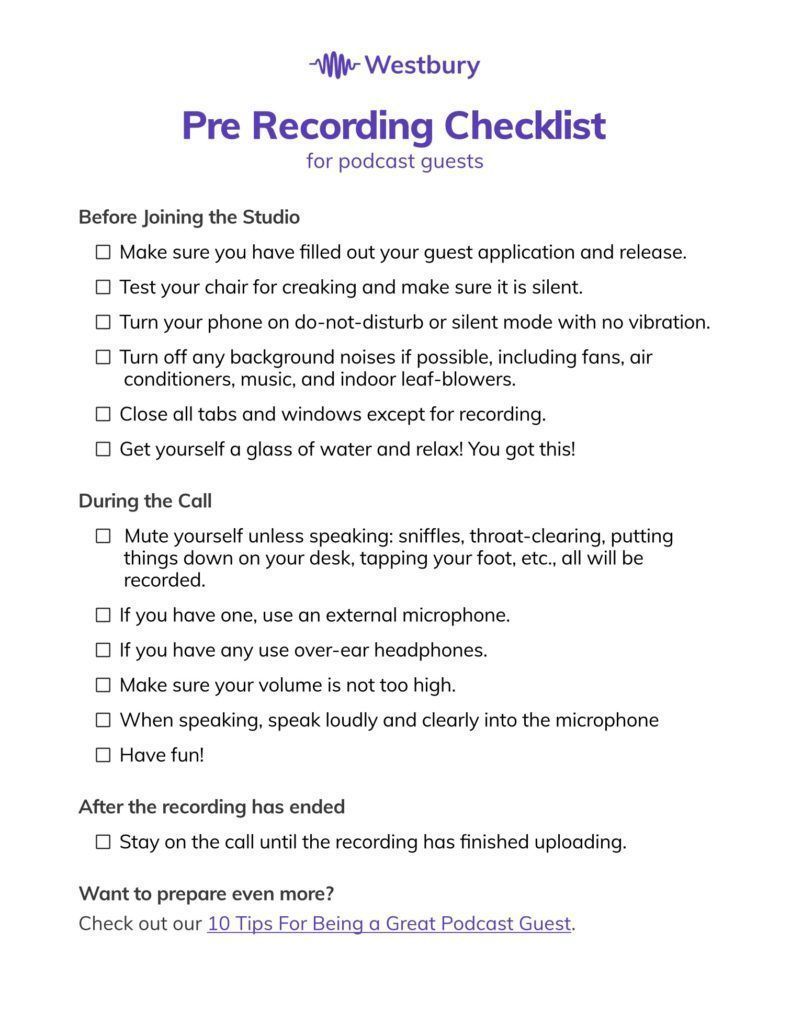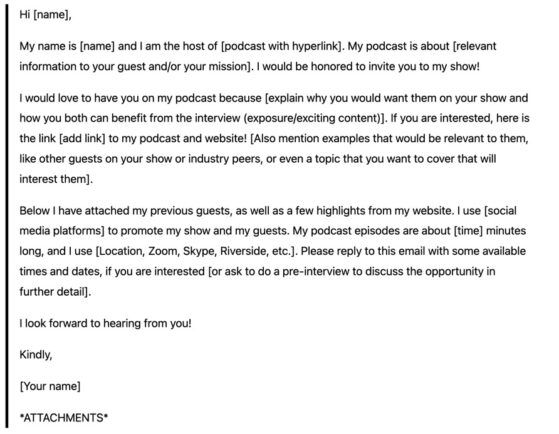In general, using headphones while podcasting can help prevent noise bleed and allows each person to monitor their recording in real-time. Using headphones while editing a podcast helps podcasters catch sound quality issues before releasing episodes. Podcasters can record and edit podcasts without headphones, but it’s generally recommended they use them.
Have you ever had a phone conversation so low quality that you can’t understand the person you’re talking to? Now just imagine how awful that experience is for a listener of your podcast.
That’s why wearing headphones while recording your podcast is so important.
Using headphones not only prevents sound issues like feedback and echo but also allows you to monitor your recording in real-time, so you can hear what your audience will be hearing but also makes it a lot easier to edit your podcast with confidence.
How using headphones helps with recording your podcast
Recording your podcast properly is the most pivotal step of the entire podcast production process. By this point, you’ve done all of the legwork of researching your topic, outlining your episode, securing any guests, and more. So it’s important that you get it right, or you risk having all of your hard work thrown down the drain. Here’s how headphones can help you accomplish this goal.
Headphones help you to catch any issues with your recording environment, such as background noise and interference.
It is human nature to block out any disruptive noise, especially when you are in the work groove, so headphones will help you pick up on any background noises and unwanted artifacts, such as audio pops/plosives (the nasty pop sounds sometimes accompanies with B’s and P’s), buzzes, or hums from audio cables.
Headphones Keeps Everyone on the Same Page
When hosting a podcast, you will encounter many types of guests, which include all types of voices; how loud or soft-spoken they are as well as how comfortable they are in front of a microphone. Headphones make it easier for you and your guests to know if you’re audible, and if you’re talking over someone else in a way that’s disruptive to the show.
Headphones Improve Your Microphone Game
Your microphone and headphones are BFFs. They help each other tremendously. Headphones allow you to hear your own volume and your own vocal sounds, so you can better distance the microphone for the best quality. This also improves the vocal quality of your producers, co-hosts, and guests, as well. If you or your guest are sounding too muffled, you should back away from the microphone. Conversely, if one sounds like they are in a well, the microphone is too far away and should be drawn closer.
No More Micro-Managing Your Podcast’s Guests
Yeah, I said it, bossy pants. If both you and your guest wear headphones, everyone will know exactly how they sound. You will never have to interrupt them and say “can you speak up?” or “maybe back up from the mic…”, it is unprofessional as hell and super annoying for both of you. Besides, you’ll end up having to edit it out. No one wants their guest to feel like they’re inadequate. If you keep telling them what to do, most likely they will never come back to speak on your show. Just sayin’.
Headphones Allow You to Monitor Recording in Real-Time
Hearing what your future listeners will hear is so important and is key to finding the right tone of voice, volume, and overall vocal quality. This gives you a chance to change your tone, volume, and make any other necessary tweaks or changes to your recording environment.
Gives you a chance to change your tone, volume or microphone proximity
The ability to hear yourself, whether you are a guest or the host, gives you a chance to change how you sound. If you are too close to the microphone, you risk popping and volume issues that you’ll have to edit later, which is a hassle.
It also gives you a chance to change your tone. You want to be as clear and natural as possible when recording a podcast. Sometimes you might sound nasally, no one wants that. Overall, it is a great tool to have to make editing a lot easier and less time consuming since you can fix your volume and tone in the moment.
Helps you to catch any other issues with your recording environment, such as background noise, interference
Not only does using headphones while recording help your microphone technique, but you have complete control over everything— for all of us control freaks out there, and we’re all control freaks…admit it. It’s nice not stressing about how you will sound when recording because your headphones do it for you. Live.
Helps with remote podcast recording quality
COVID-19 has changed the way we interact with each other; most of us are at home—and so is our podcast; so are our guests. It is imperative that you and your guests have headphones when recording remotely, whether it’s via Skype, Riverside, Squadcast, etc., you won’t be able to hear each other if none of you have headphones. Which doesn’t work at all.
How Using Headphones Helps with Editing Your Podcast
Using Headphones Makes Editing is a LOT easier
You can hear everything. The “uhs”, “ums”, “likes”, and all the heavy breathing. I know. Eww. Of course, people are human. Let them sound like humans, but there’s nothing worse than the sound of wheezing, coughing, or any other obvious annoying sounds. Sometimes the sounds aren’t noticeable until the editing process. Headphones make it apparent.
Using Headphones Helps Ensures Your Edited Podcast Has Good Sound Quality
Fidelity? It’s not about your relationship…this is the quality of the audio. You can either have high fidelity (Hi-Fi) or low fidelity (Lo-Fi). Basically, it is how accurate the sound is from its original source. Sometimes you will have to edit the fidelity. To make sure that your podcast sounds the best, I’m saying it again, use headphones (please & thank you).
Hi-Fi Equipment: What You Need to Know
This is any device that plays great audio quality. Think of headphones, speakers, soundbars, etc… for podcasters, it is important to invest in Hi-Fi equipment. I don’t know… maybe grab some headphones?
Catch Any Noises That Should Be Removed
Audio pops & artifacts, cars going by, your cat saying hi… headphones catch it all. To make your podcast more enjoyable and higher quality, it’s important to edit out all of the unnecessary noise. (see “editing is a LOT easier” above).
Noice Any Clipping or Other Audio Issues
Audio clipping is when the audio is amplified past the maximum limit, lowering the quality and usually leading to distortion. It can also sound like the audio is fuzzy. We don’t want that, obviously. Editing with headphones makes it easier to catch those issues, so your listeners don’t get their ears blown off.
Can You Podcast Without Headphones?
While headphones are useful for all of the abovementioned reasons, they’re not strictly necessary and plenty of podcasters get by without using them. However, if you’re not using headphones as part of your recording process, it’s important that you know your audio production process really well and know that no problems will arise as part of it.
When you can record without using headphones
When everyone’s in the same room
If everyone’s in the same room and there won’t be any speakers playing low-quality, robotic, or laggy, delayed voices, your audio producer will generally be able to work with it. However, you and your guests will have to be very comfortable with microphone best-practices so that you don’t end up with exorbitant post-production costs.
- When you have close-proximity microphones,
- When everyone is confident in their microphone technique
- If you have a professional on set that knows how to set up for this scenario
- If you’re not doing remote recording
Drawbacks of not using headphones while recording
With all of that said, not using headphones comes with some pretty big drawbacks:
Not using headphones limits your control
You aren’t able to be the control freak we know you are without using headphones. It is impossible to manage multiple guests, coordinate audio between you and the guest(s), and you can’t hear yourself talk (which we also know you love to do).
Monitoring your sound quality without headphones
It is difficult to get a good idea of the quality of the recording without using headphones, you are limited to what you can hear and further edit. What if you were breathing heavy throughout the whole podcast and had no idea? How embarrassing. Just buy the stinking headphones. I promise it will make your life so much easier.
Not Using Headphones can Create Feedback, Echo, and Other Audio Issues
Unless you know exactly what you’re doing, you risk introducing feedback, echo, or other audio issues, especially if the other person’s audio feed is being played back through a speaker of some kind.
Best Headphones for Podcasters in 2021
Okay, so you know you need headphones, but there are a million options out there and it seems like everyone has their own idea about which is the best. There are so many things to think about. How comfortable they are, how durable they are, the frequency range, and more importantly your budget. For a more detailed breakdown than we give here, check out the best headphones for podcasters.
Factors to consider when purchasing headphones:
- In the long run, invest in some nicer ones even if they’re pricier. They’ll last longer and you’ll be more comfortable while still getting the best sound quality.
- Think about what you prefer… open back vs. closed back, wireless vs. not.
- Audio quality. Audio quality. Audio quality.
- How much & how often will you be using them each day?
- Find a pair that are lightweight so they don’t strain your neck or weigh you down.
Best overall headphones for voiceovers and podcasts:
We’ve written an entire guide on which headphones are best for podcasters, but here’s a quick summary of our top picks:
Audio-Technica ATH-M50X- $149

- Accurate frequency range for both Hi-Fi & Lo-Fi
- Comfortable over long periods of time
- Collapsible & portable
- Detachable cables
Best Budget headphones for voiceovers and podcasts:
Audio-Technica ATH-M20X- $49

- Great frequency range; tuned for low-frequency performance
- Balanced sound
- A little discomfort after a few hours of use
- Best “on a budget” headphones
Headphones Used by Professional Podcasters
Of course, podcasters that have been in the industry for a while will have some of the best equipment. As you grow, you find what works best.
WVFRM uses Audio Technica ATH M-50X, Call Her Daddy Podcast has its own brand of audio equipment called Raycon. Joe Rogan Sennheiser HD280PRO Headphones. I have seen that the Sennheiser HD280PRO headphones are really popular with big-name podcasters, which are honestly, really reasonably priced. “Sennheiser’s most significant closed, around-the-ear headphone to be introduced in years. Designed to exceed the demands of professional environments”, “And thanks to their comfort, all those hours spent in front of a screen won’t tire your ears nearly as much as it will your eyes” (Sennheiser). You get my point.
Conclusion
To ensure the best quality sounding podcast, adding headphones to your list of equipment is very obvious. It is extremely difficult to host a podcast without headphones, and I would not recommend it. Most podcasters wouldn’t.
It is hard to avoid interruptions and background noise, whatever it may be. I trust my headphones to pick up those interruptions, more than I trust my own ears. Plus, editing is not nearly as time-consuming, which makes it easier on you, and overall you and your guests are going to sound better in the recording. They allow for the ability to have richer conversations with multiple guests, improve your microphone use, and catch audio pops & artifacts. Yes, we are all control freaks at heart. But with headphones, there is no need to micro-manage guests. I mean who would ever want that, right?
At the end of the day, you deserve it. If you are starting a podcast, hosting & editing will be a breeze by adding headphones to your list of needs. I pinky promise.
Are you considering being a guest on someone else’s podcast? Check out 10 Tips for Being a Podcast Guest.